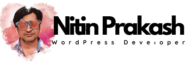Hire Me Widget
=== Hire Me Widget ===
Contributors: nitin247
Version: 1.0.2
Author URI: http://www.nitin247.com/
Author: Nitin Prakash
Donate link: https://nitin247.com/buy-me-a-coffee/
Tags: hire me now, hire me widget,hire me button, hire me for a job, hire me today, hire me online, hire me online,hire me direct, hire, status, availability, widget, widgets, hire me status, plugin
Requires at least: 3.8
Tested up to: 5.3
Stable tag: 4.7
Effortlessly display if your team or you are available for hire using this widget. Useful for freelance developers or designers like me.
== Description ==
Effortlessly display if your team or you are available for hire using this widget. Useful for freelance developers or designers like me.
This plugin is a remake of original https://wordpress.org/plugins/hire-me-status-widget/ (Hire Me Status Widget Plugin). This is not a version 2.0 of the plugin but complete remake of the plugin since the original plugin is either abandoned or neglected by the developer and not updated since last 2 years.
= Widget Options =
* Title: Widget Title to be displayed on template.
* Team Members: Select if the client will be hiring a freelancer or a team of people.
* Status: Select if available or unavailable.
* Freelance Website: Your availability on ( 99designs / Freelancer, GetACoder, Guru, Peopleperhour, Project4hire, SimplyHired, Remote, Toptal, Upwork )
= Contributing and reporting bugs =
You can contribute code to this plugin via GitHub: [https://github.com/NitinPrakash/hire-me-widget](https://github.com/NitinPrakash/hire-me-widget)
== Installation ==
* Download the plugin file to your computer and unzip it
* Using an FTP program, or your hosting control panel, upload the unzipped plugin folder to your WordPress installation’s `wp-content/plugins/` directory.
* Activate the plugin from the Plugins menu within the WordPress admin.
= Setup =
Once the plugin is installed and activated, go to “Appearance” then, “Widgets”. Then just simply configure the built-in widget options.
== Changelog ==
= 1.0.0 =
* Initial release
= 1.0.1 =
* Bug fix – Missing argument 1 for WP_Widget::__construct()
= 1.0.2 =
* Bug fix – Fix for PHP7